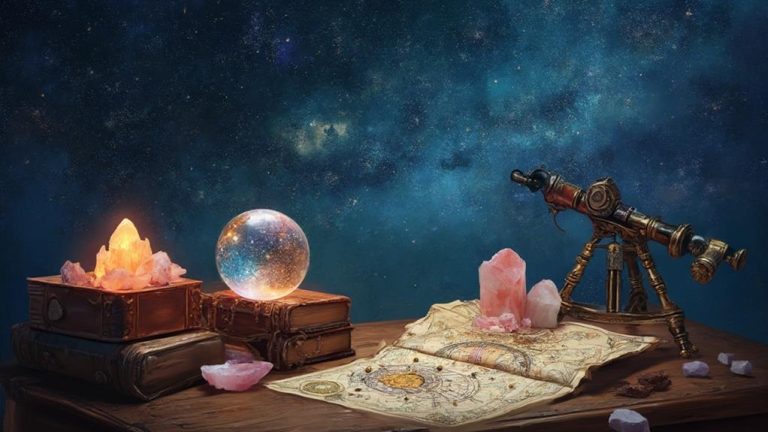Astrology Software Recommendations for Professionals

For professional astrologers, using reliable software such as Sirius, Solar Fire, or WinStar is crucial. These are some of the top tools available for accurate astrology readings and client management. Choosing the right one can significantly enhance your workflow and improve the quality of your astrological consultations.
It is essential to examine these tools closely to determine which best suits the needs of your practice, considering factors such as your focus on consultations, research, or specific traditions like Vedic astrology.
Top Professional Astrology Software Picks

When reviewing professional astrology software, top contenders include Sirius, Solar Fire, and Cosmic Patterns’ Pegasus. Each offers strengths in different areas. Sirius excels in chart analysis, Solar Fire is known for its predictive features, and WinStar is highly regarded for astrological research. Depending on your primary focus, the right choice will help maximize your productivity in offering astrological services.
Sirius
Sirius is known for its in-depth chart analysis, a critical feature for astrologers who prioritize detailed readings and complex consultations. With a wide variety of charts and comprehensive planetary analysis, Sirius is a great tool for seasoned professionals.
Solar Fire
Solar Fire stands out for its ease in future-oriented predictions. If your primary requirement is predicting future trends through transits or progressions, Solar Fire offers a robust interface that simplifies these processes.
WinStar
WinStar is best for astrologers interested in astrological research. It’s often used by professionals engaged in studying patterns, cycles, and their broad implications. If research forms a core part of your practice, WinStar offers the right tools.
Key Features to Consider
When selecting astrology software, aim for features that ensure accuracy, speed, and flexibility. Essential qualities include precise planetary position calculations, compatibility with various house systems, customizable chart creation tools, and detailed reporting capabilities. Additionally, the software should offer an intuitive interface and user-friendly design, making it accessible for individuals new to astrological studies. Integration with learning resources, such as tutorials or built-in guides, can be especially helpful in identifying the best astrology apps for beginners. Opting for software with mobile compatibility and regular updates further enhances its usability and longevity.
Calculation Accuracy and Speed
Since astrology is based on the exact positions of celestial bodies, speed and accuracy are critical. Look for software that utilizes the Swiss Ephemeris or JPL DE430/431 for reliable data. A good program will also offer time zone adjustments and delta T corrections to accurately account for historical and future shifts in time measurement.
Chart Creation Tools
Your software must allow for customizable charts to personalize readings. Choose software that supports various house systems (Placidus, Koch, etc.), drag-and-drop elements for user-friendliness, and high-resolution exports for professional presentations. Look for the ability to export charts and data to PDFs or images for client reviews or consultations.
Price Comparison and Value

Price is a key consideration when choosing astrology software. Some products require upfront payments, while others use subscription-based models. Weigh the cost against the features needed for your practice. Consider whether advanced features like transit calculations and synastry matter to you or if a more basic package will suffice.
Cost Vs Features Analysis
Astrology software pricing varies significantly:
- Basic Versions ($50-150): Typically offer natal charts and basic transit tracking.
- Mid-tier ($150-300): Includes more advanced features like synastry and progression charts.
- Premium ($300+): Offer comprehensive packages that include harmonic analysis, asteroids, and advanced research tools.
Evaluate what you need based on the kind of astrology you practice. High-end programs make sense for professionals working with many clients, while smaller operations may be fine with mid-tier or basic versions.
Subscription Vs Lifetime Pricing
Many products offer two pricing structures: subscription or lifetime licenses. Subscriptions typically cost between $15-$50 per month and provide continual updates and cloud storage, making them ideal for beginners. Lifetime licenses, on the other hand, involve a one-time payment ranging from $200 to $500 but may require separate charges for future upgrades.
If you’re planning long-term use without needing frequent updates, a lifetime license often becomes a more affordable option over time.
User Experience and Interface Design
Opt for software that provides an intuitive user interface with easy navigation and customization options. Consider programs with drag-and-drop functionalities, scalable graphics, and tailor-made layouts. Also, select software that supports dark and light modes and can work across multiple monitors.
Keyboard shortcuts and context-sensitive menus enhance workflow speed, important traits for professional astrologers who spend a lot of time using these tools.
Technical Requirements and Compatibility

Ensure your computer can handle the demands of advanced astrology software. Recommended system specs include:
| Specification | Recommended Requirement |
|---|---|
| RAM | 8GB |
| Processor | 2.5GHz |
| Storage | 10GB |
| Display | 1920×1080 resolution |
| Internet Speed | 10Mbps+ broadband |
Most astrology software runs on Windows, though Mac users may need additional software like Boot Camp for compatibility. Ensure you check if your desired program is printer- and mobile-friendly or if it requires Java support.
Advanced Calculation Tools
Professional astrology software offers a range of advanced features. These may include harmonic analysis for fine-tuning charts, time-space mapping for geographical astrology, and complex aspect pattern recognition. The Swiss Ephemeris is highly recommended for accurate planetary positions when using advanced features like progressive chart generation.
Mobile and Cloud Integration

Look for astrology software that supports mobile apps and cloud-based functionality. This lets you access charts from multiple devices and enables real-time syncing across desktop, phone, and tablet. Make sure the software includes iOS/Android support, automated backups, and robust security measures like encryption and two-factor authentication to protect sensitive client data.
Security and Data Protection
With sensitive client data stored in astrology software, security is a major concern. Ensure the software you choose has proper end-to-end encryption, strong password protection, and is compliant with privacy regulations like GDPR or CCPA. Also, use a VPN for remote access to minimize potential risks. Regular software updates are crucial to patch identified vulnerabilities.
Frequently Asked Questions
How Long Does It Take to Become Proficient With Professional Astrology Software?
For most users, mastering the fundamental functions of astrology software takes about 3 to 6 months of regular practice. Becoming adept in advanced features like detailed transit forecasts and harmonic analysis can take up to a year, depending on the complexity of the program.
Can Multiple Astrologers Share the Same Software License for Their Practice?
No, sharing a software license between multiple astrologers typically violates the terms of service. Each practitioner should purchase their own copy to remain compliant and ensure the software remains functional across different users.
Are Free Software Trial Periods Available Before Purchasing Professional Versions?
Yes, many premium astrology software providers offer free trial periods, generally lasting for 30 days. This gives prospective buyers the chance to explore the features and ensure compatibility with their workflows before making a long